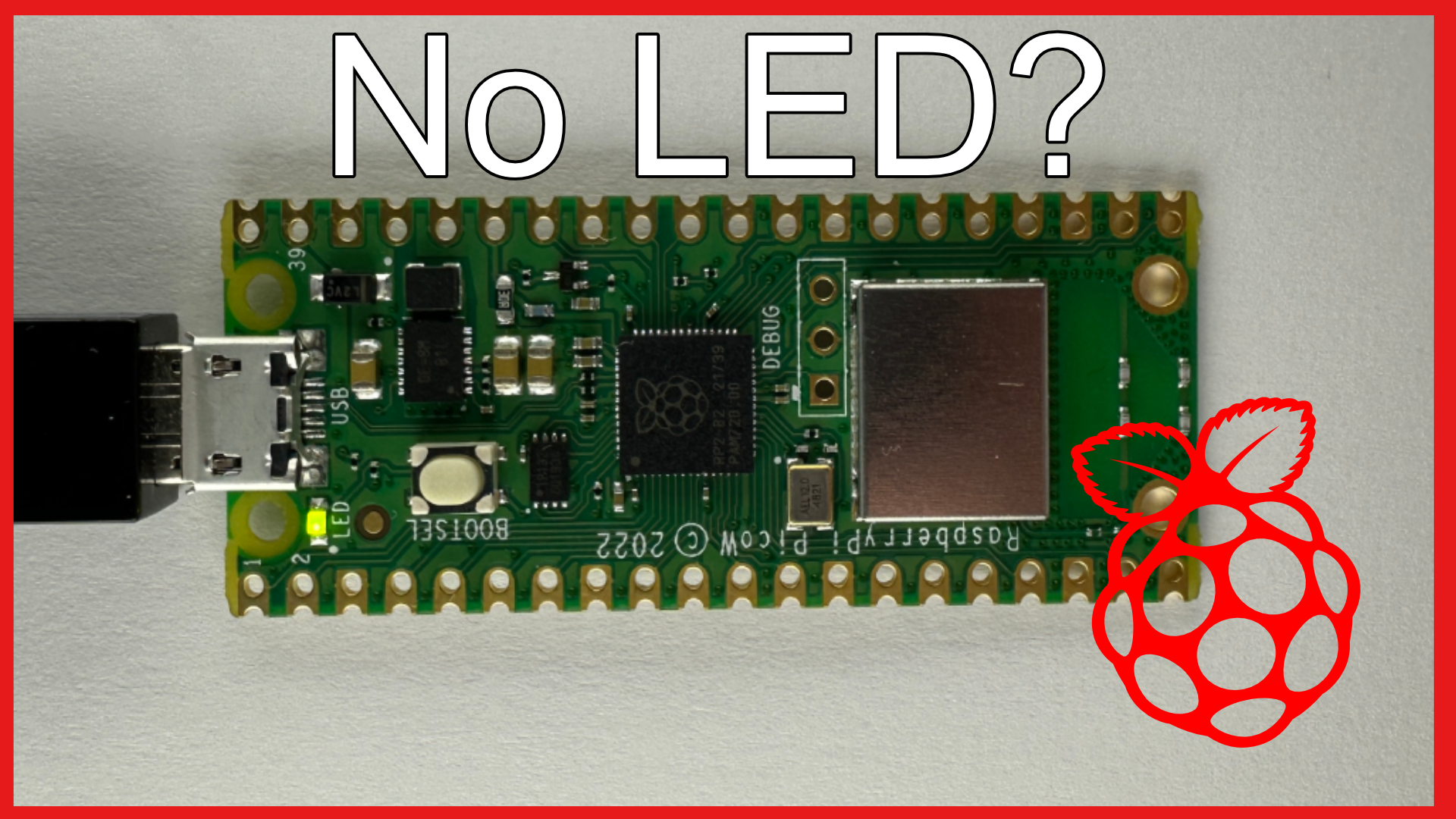· Wayne · 2 min read
Raspberry Pi Pico Custom U2F
We take a look at the process of building a custom U2F file to allow easy deployment to many Micro Controllers

Why
You may be wondering why you would want to do this, I looked into how to do this when the question was posted on a Discord community server. They had several Pico’s that they wanted to use with various demo files on and didn’t like the prospect of doing them one by one.
How
I did this from WSL on Windows, another Pi or Linux Distro should work fine also, although I haven’t tested it.
Prerequisites
The first thing to do is to get all the bits installed.
apt-get install git
apt-get install gcc-arm-none-eabi libstdc++-arm-none-eabi-newlib libnewlib-arm-none-eabi
apt-get install build-essential
apt-get install cmake
apt-get install python3Now clone Micro Python and update it with the mbedtl library
cd /var/host
git clone https://github.com/micropython/micropython.git
git submodule update --init lib/mbedtlNow enter the Micro Python folder and make
cd micropython
make -C mpy-cross
cd ..Now copy your files (main.py, etc) from your PC to the following folder
ports/rp2/modules.For Pico
cd ports/rp2
make submodules
make clean
makeFor PicoW
make BOARD=PICO_W submodules
make BOARD=PICO_W clean
make BOARD=PICO_W Once it’s completed building you should have firmware.u2f file in the folder ports/rp2/build-PICO_W or ports/rp2/build-PICO depending on which your targets.
Now you can use the firmware.u2f file as normal. Press the BOOTSEL button on the PICO W and drag the firmware.u2f``` file over and it will flash as normal, reboot and you should see your code run.
Source : https://forum.micropython.org/viewtopic.php?f=21&t=12559#p68049